# Participant administration
Schlagwörter: Session, Room, Adhoc Session# Sending the invitation
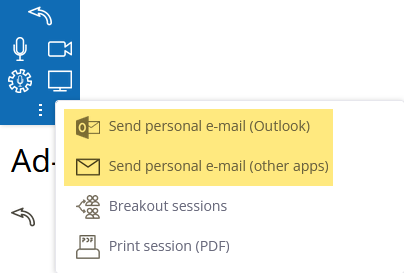
Participants/guests can be sent an invitation link for the ad hoc session by e-mail via the menu at the top left (click on the three dots). Alternatively, the address of the session displayed in the browser can be copied and sent in any way.
# Managing the waiting room
After session participants have used the link to the session, they are taken to the waiting room. They remain here until a host of the session lets them into the session manually. Hosts are informed via a message window in the session that session participants have entered the waiting room. This message can be clicked to proceed to the next step.
Alternatively, waiting participants can also be added via the menu with the three dots at the top left. There, the menu item “Waiting room” takes you to an overview of those waiting in the waiting room and you can add them to the session.
